Docker for the Absolute Beginner - Hands On - DevOps | Udemy
Docker Engine
Docker Engine is composed of:
- Docker CLI: running command
- does not have to be on the same machine with other parts
- can use the docker -H option to connect to the remote docker-engine
- does not have to be on the same machine with other parts
- REST API: interact with docker Deamon
- Docker Deamon: running in the background to execute tasks
PID: id for a process that is unique to the process
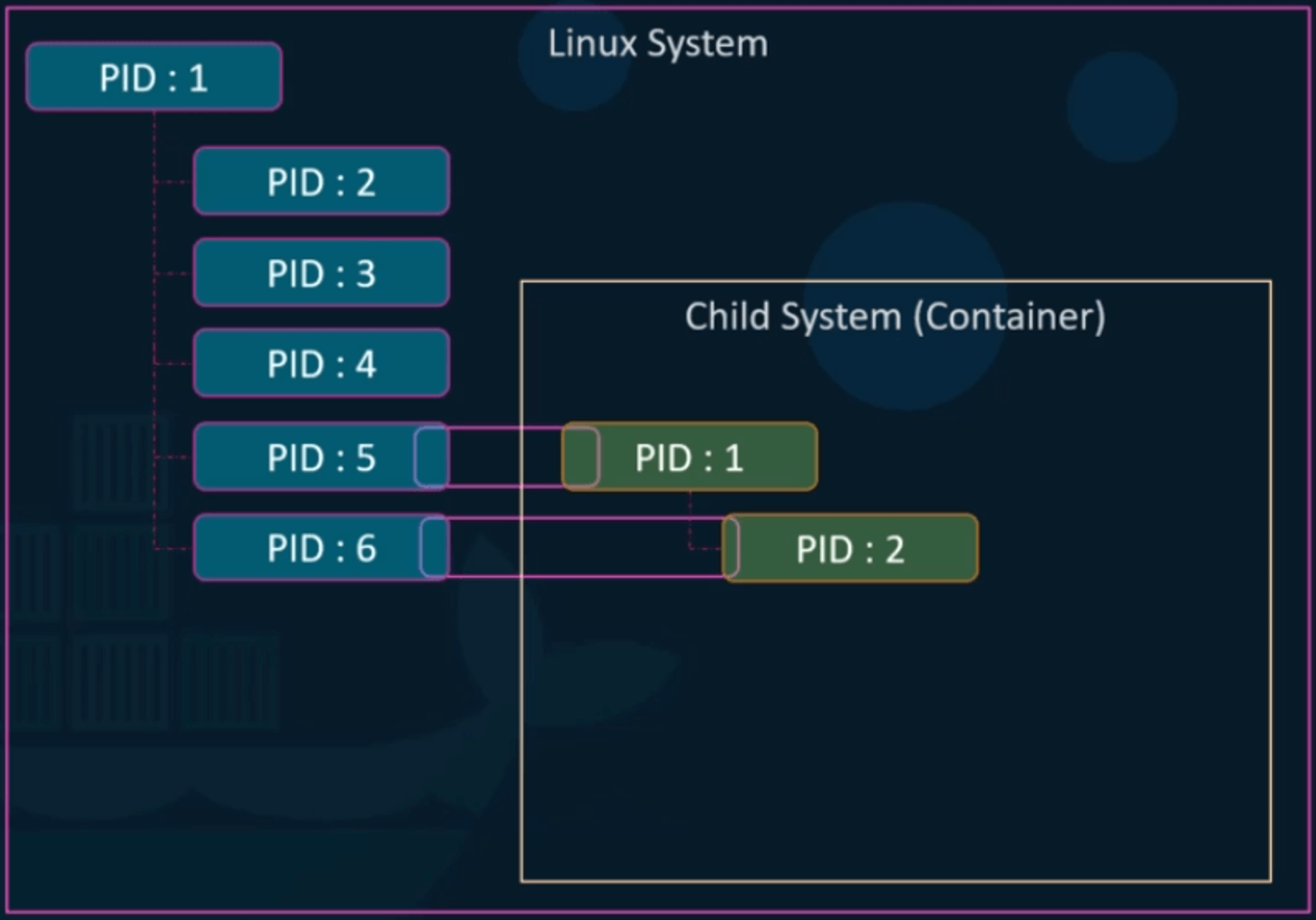
- PID can have the same name for both the system and the container, but the PID in the container is changed into a different PID on the system
There is no limit to how much a container can utilize the resources.
- using --cpus and --memory in the docker run can limit the resources used by a container
Docker Storage
By using layered architecture, it greatly reduces the storage size by reusing the existing layer.
When a container is running, a new layer called “container layer” is put on top of other layers where modifications can happen.
- The container layer is read/write while image layers are read only.
- To modify a file in image layers, it is copied to the container layer before writing
docker volume: used to create volume in the docker file system which can be connected to the container layer later on
- mounting volume without creating it creates the
- docker run -v [local]:[internal]
Docker Network
Mapping the network of the container to the host allows it to share the same port with the host.
docker network create: used to create another internal network within the docker host.
docker network ls: lists all network
By using docker inspect, the network of a container can be checked.
Docker has a built-in DNS server that allows to access another container by name and not internal IP addresses
'DevOps > Docker' 카테고리의 다른 글
| [Docker 배우기] Section 9. Container Orchestration - Docker Swarm & Kubernetes (0) | 2023.12.22 |
|---|---|
| [Docker 배우기] Section 8. Docker on Mac & Windows (1) | 2023.12.21 |
| [Docker 배우기] Section 6. Docker Registry (0) | 2023.12.21 |
| [Docker 배우기] Section 5. Docker Compose (0) | 2023.12.21 |
| [Docker 배우기] Section 4. Docker Images (0) | 2023.12.21 |
![[Docker 배우기] Section 7. Docker Engine, Storage, and Networking](https://img1.daumcdn.net/thumb/R750x0/?scode=mtistory2&fname=https%3A%2F%2Fblog.kakaocdn.net%2Fdna%2FPhYi3%2FbtsCsnxdCqU%2FAAAAAAAAAAAAAAAAAAAAAHPcOOlEB7OqgYhWONx-lz91gg1dGcg9a5Wj5-TKwUXc%2Fimg.png%3Fcredential%3DyqXZFxpELC7KVnFOS48ylbz2pIh7yKj8%26expires%3D1769871599%26allow_ip%3D%26allow_referer%3D%26signature%3D4Xtmlxh719cMukFl8jImDq6Ph7s%253D)